The Cool Communtiy App
A downloadable game for Windows and Android
The Cool Community App allows users to instantly launch the app. The app has a blog and a chat. The Cool Community App is an APK and will only run on specific devices. It runs on ANY Fire TV device and Android TV (which can be installed on a Smart TV).
The Cool Community App is also on every Android device. In all which you need to download the same APK file.
If you are on PC you can get the Cool Communtiy App just by getting BlueStacks.
Minimum system requirements for BlueStacks
- OS: Microsoft Windows 7 and above.
- Processor: Intel or AMD Processor.
- RAM: Your PC must have at least 2GB of RAM. (Note that having 2GB or more disk space is not a substitute for RAM)
- HDD: 5GB Free Disk Space.
- You must be an Administrator on your PC.
- Up to date graphics drivers from Microsoft or the chipset vendor.
BlueStacks 4 will work on systems that fulfill the minimum systems requirements.
However, for a superior gaming experience, Recommended System Requirements are mentioned below.
Recommended system requirements for BlueStacks
- OS: Microsoft Windows 10
- Processor: Intel or AMD Multi-Core Processor with Single Thread PassMark score > 1000 and virtualization extensions enabled in the BIOS (see help). Click on this link to find the single thread Passmark score of your PC's processor.
- Graphics: Intel/Nvidia/ATI, Onboard or Discrete controller with PassMark score >= 750. Click on this link to find the Passmark score of your PC's graphics controller.
- RAM: 8GB or higher
- HDD: SSD (or Fusion/Hybrid Drives)
- Internet: Broadband connection to access games, accounts and related content.
- Up to date graphics drivers from Microsoft or the chipset vendor.
- We do not recommend installing the BlueStacks App Player if you have a virtual machine, e.g., Microsoft Virtual PC, VMWare Workstation, or Oracle Virtualbox, installed on the same PC.
BlueStacks is an American technology company that produces the BlueStacks App Player and other cloud-based cross-platform products. The BlueStacks App Player is designed to enable Android applications to run on PCs running Microsoft Windows and Apple's macOS. (It is an Android Emulator).
If you do not want to install it that way you can get it through Google Chrome. Press the 3 dots in the up-right corner of your screen, then press More Tools and Create Shortcut.
There is also an online emulator of the app. No storage of your device will be taken from it. Personally, I would recommend using the emulator before downloading the APK file.
WARNING: If you are planning to install any APKs to your device. They can be harmful. This app has been tested before being released, it is safe.
| Status | Released |
| Platforms | Windows, Android |
| Author | Cool Community |
| Tags | cool-community |
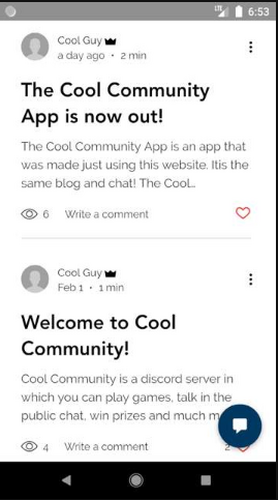
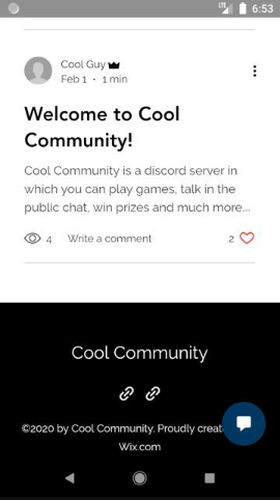
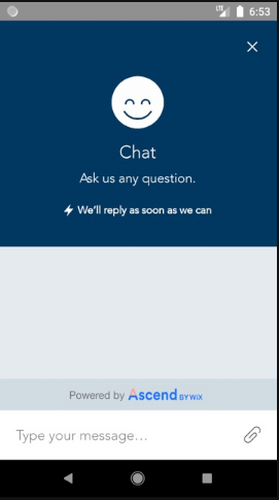
Leave a comment
Log in with itch.io to leave a comment.